
Starting with Java 7 Update 40, the option for Do not show this again for this app is no longer available. Unlike previous versions, the user cannot suppress the security dialog for an unsigned application and will have to select the option, I accept the risk and want to run this app, each time the user wants to run an unsigned application.
There is one option.
Uninstall your version of java before installing an older version.
Install an older version of java. Be careful not to use download links on this page. Use floppy icon and wait for prompt at bottom of browser to run.
http://www.oldapps.com/java.php install java 7 update 25

After you install older version you should get this when you go to autoparthotline.com login page.
Check both boxes and you will not be prompted again. Do not update the java then.
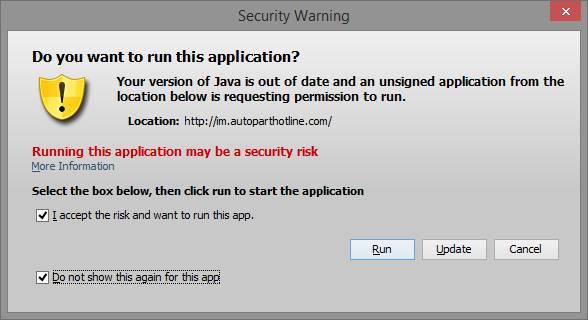
Make sure you do not update Java or it will revert back to asking permission every time.